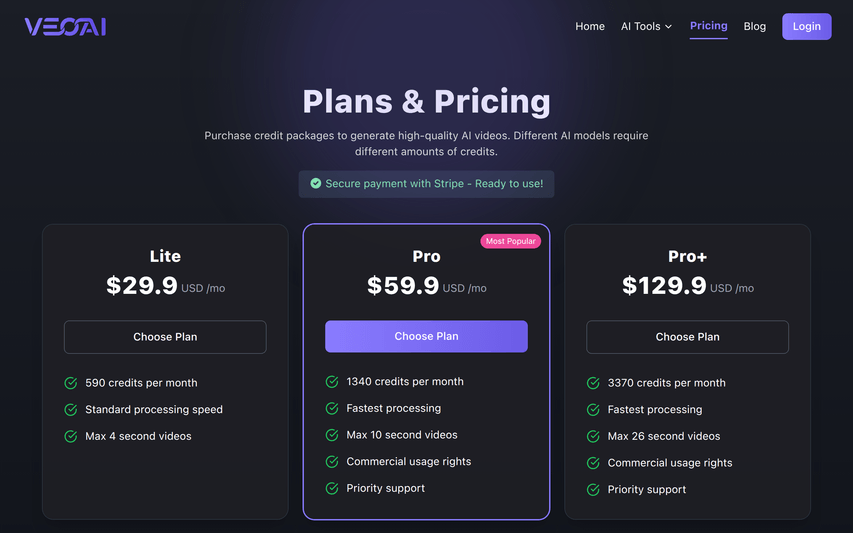VEO3
Veo3Free.ai uses Google Veo 3 to create cinematic videos from text/images with synced audio, up to 1080p, free, no sign-up, ideal for creators. Benefi
About
Veo3Free.ai is an AI-powered video generation platform that utilizes Google’s Veo 3 technology to create high-quality videos from text prompts or static images. Users can generate cinematic videos with synchronized audio, including realistic dialogue, ambient sounds, and background music, without requiring advanced editing skills. The tool supports resolutions up to 1080p, features lifelike motion with accurate physics, and allows customization of visual styles (e.g., animated, cinematic) and camera movements (e.g., zooms, pans). Accessible for free without sign-up, it integrates with Google Flow for seamless project management and editing, making it ideal for rapid content creation. Main Benefits Free and Accessible: Offers free access with no sign-up, allowing users to experiment with Veo 3’s capabilities without upfront costs, perfect for beginners or those testing AI video tools. High-Quality Video and Audio: Produces professional-grade videos with synchronized audio (dialogue, sound effects, music) and realistic lip-syncing, enhancing storytelling for marketing, education, or creative projects. User-Friendly Interface: Simplifies video creation with an intuitive platform, enabling users to input text or images and customize outputs without technical expertise. Versatile Applications: Supports diverse use cases, from social media content and ads to educational videos and film prototypes, with exportable outputs for further editing in tools like Google Flow. Time and Cost Efficiency: Automates complex video production tasks, reducing the need for expensive software or professional editors, saving time and resources for creators. If you were referring to a different tool or need specifics (e.g., a comparison chart with other platforms), please let me know, and I’ll tailor the response further!2.6s
How to Use VEO3
Visit the Platform: Go to https://veo3free.ai/ in your browser. No sign-up or credit card is required for free access. Select a Model: Choose between Veo 3 (high-quality, detailed) or Veo 3 Fast (quicker rendering) based on your project needs. Enter a Prompt: Text-to-Video: Input a detailed text prompt (e.g., “A dragon flying over a neon city at night, cinematic style”). Image-to-Video: Upload a reference image to animate with motion and audio. Include details like setting, characters, actions, mood, camera angles (e.g., “close-up,” “tracking shot”), and audio (dialogue, sound effects). Generate Video: Click “Generate” to create an 8-second video clip with synchronized audio (dialogue, ambient sounds, music). Preview and Download: Review the generated video, then download or share directly to social media or other platform.