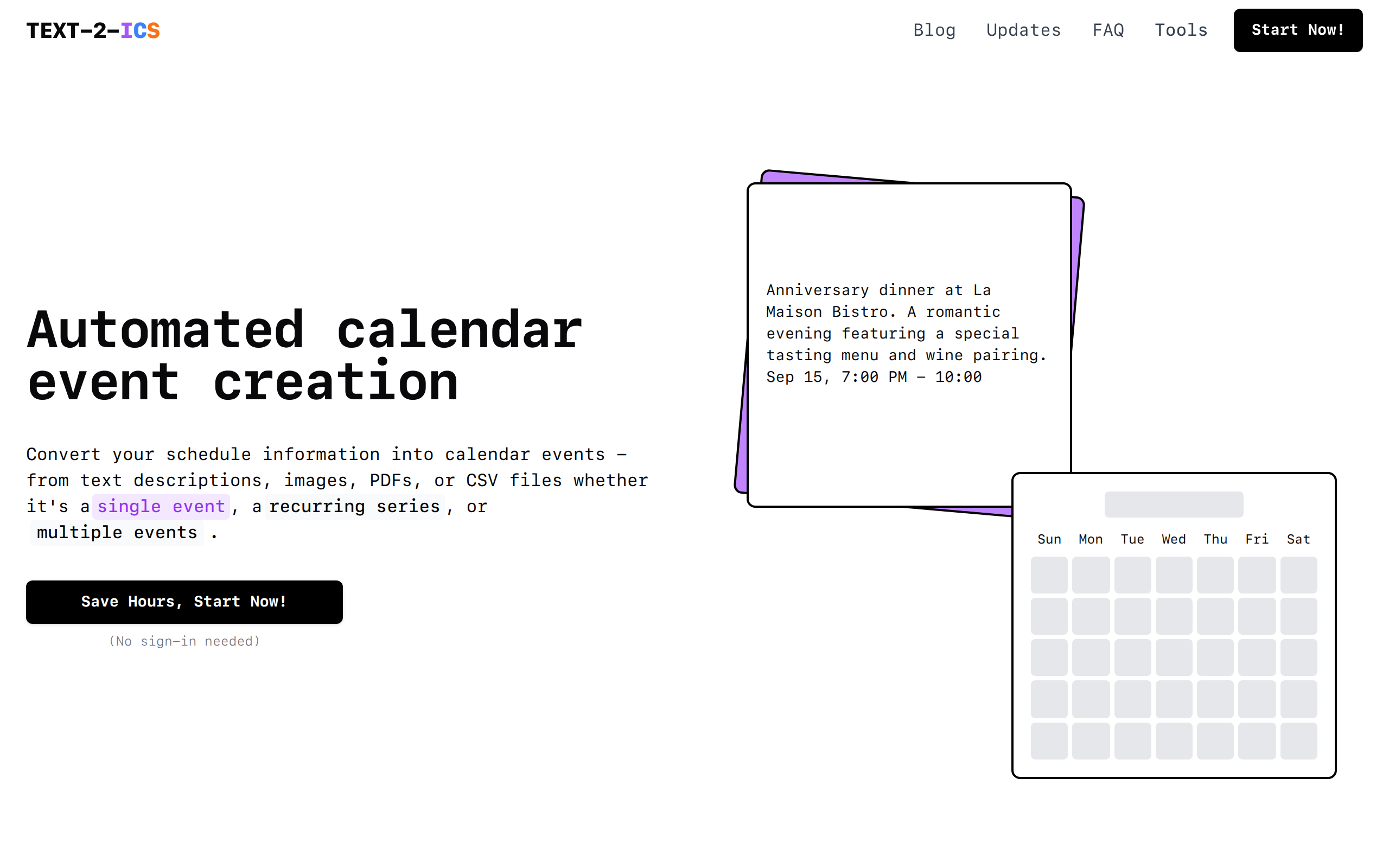
TEXT-2-ICS
Automated calendar event creation
About
Text-2-ICS is a smart calendar assistant that converts event details from a variety of input formats—text, images, PDFs, and CSVs—into downloadable .ics files you can import into Google Calendar, Apple Calendar, Outlook, and more. Instead of manually entering events, you can paste a message, upload a screenshot, or drop in a table or itinerary, and get a clean, structured calendar file in seconds. It’s designed for people who manage busy schedules or receive event info in messy, unstructured formats—like group chats, email threads, travel plans, or exported spreadsheets. Whether you’re planning a trip, organizing appointments, or breaking down deadlines, Text-2-ICS saves time and reduces friction.
Key Features
Multi fomart input
Accepts text, images, PDFs, and CSVs to extract event information.
Instant ICS Export
Converts parsed events into downloadable .ics calendar files compatible with Google, Apple, Outlook, and more.
Natural Language Parsing
Understands casual and unstructured text like messages, emails, and notes.
Table & Itinerary Parsing
Supports structured data like travel plans or CSV event exports.
How to Use TEXT-2-ICS
1. Open the tool on your browser. 2. Choose your input type: paste text, upload an image, PDF, or CSV. 3. The tool will automatically parse event details from your input. 4. Review and adjust the event information if needed. 5. Click “Download ICS” to get a calendar file. 6. Import the .ics file into your preferred calendar app (Google Calendar, Outlook, Apple Calendar, etc.).
Use Cases
Frequently Asked Questions
Q: What is text-2-ics and how does it convert text into calendar events?
A: text-2-ics is an AI-powered tool that transforms natural language into downloadable .ics calendar files. It simplifies text to calendar conversion by letting you describe events like 'Meeting with Jamie next Friday at 2pm,' and instantly generates a .ics file compatible with Google Calendar, Apple Calendar, Outlook, and other apps.
Q: Can I create recurring events from text descriptions?
A: Yes! Our natural language calendar creator handles recurring events perfectly. Just describe patterns like "Team meeting every Tuesday at 2pm" or "Yoga class every Monday and Wednesday at 6am" and we'll generate the proper recurring calendar events with correct recurrence rules.
Q: What is an ICS file and how do I import it to my calendar?
A: An ICS file is a universal calendar format that works with all major calendar applications. After our tool converts your text to ICS format, simply download the file and double-click it, or import it directly into Google Calendar, Apple Calendar, Outlook, or any other calendar app.