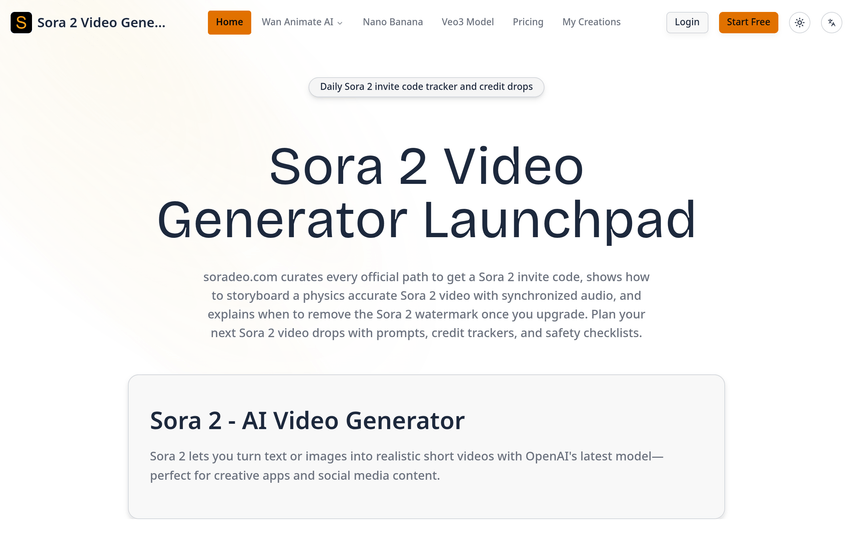Sora 2 Video Generator
AI-powered tool to generate stunning Sora 2 videos with customizable features.
About
Sora 2 Video Generator is an advanced AI-powered platform that allows users to create dynamic and engaging video content with customizable templates. Whether you're looking to enhance your marketing materials or create unique visual content, Sora 2 offers intuitive controls, high-quality outputs, and an easy-to-use interface. Explore a variety of templates, voice-overs, and animation styles, all powered by cutting-edge AI technology.
Key Features
AI-Powered Video Generation
Our tool leverages advanced AI algorithms to generate stunning videos from images or prompts. You can easily create high-quality, customizable video content with just a few clicks, saving you time and enhancing creativity.
Customizable Video Templates
Offering a variety of video templates, users can customize colors, transitions, text styles, and more to quickly generate content that aligns with their brand’s style.
Text-to-Video with Prompts
By inputting text prompts, AI automatically converts the text into a video, with creative text animations and visual effects, making content more vibrant.
Voiceover Integration
Directly add AI-generated voiceovers or custom audio to videos, enhancing the video’s expressiveness and appeal for uses like promotions and tutorials.
Real-Time Preview
Users can preview the video in real-time during the generation process, allowing quick adjustments to achieve the best result without waiting for the final render.
Multi-Platform Export
Export videos in multiple formats compatible with platforms like YouTube, Instagram, and TikTok, making it easy to share and publish across channels.
High-Quality Render
Provides high-definition video rendering options, ensuring professional-level video quality suitable for ads, marketing videos, and creative projects.
Easy-to-Use Interface
A simple, intuitive interface design that allows users with no video editing experience to easily create, edit, and share videos in just a few steps.
How to Use Sora 2 Video Generator
Visit soradeo.com and log in or sign up. Choose a template or start from scratch. Upload your images or enter text prompts. Select your desired animation or video style. Customize video settings like voiceovers, transitions, and effects. Click "Generate Video" and download your creation.
Use Cases
Frequently Asked Questions
Q: How do I get started with creating a video?
A: Simply sign up on our platform, choose a template or start from scratch, upload your images or enter text prompts, and hit generate.
Q: Can I use my own voiceover in the videos?
A: Yes, you can either use our AI-generated voiceovers or upload your own audio files to enhance the video.
Q: What formats can I export the videos in?
A: You can export your videos in MP4 format, which is compatible with most platforms including YouTube, Instagram, and TikTok.
Q: Is the tool free?
A: The tool operates on a paid subscription model, with different pricing tiers based on usage and features.
Q: Can I modify the templates?
A: Yes, our templates are fully customizable. You can adjust colors, transitions, text, and other video elements.