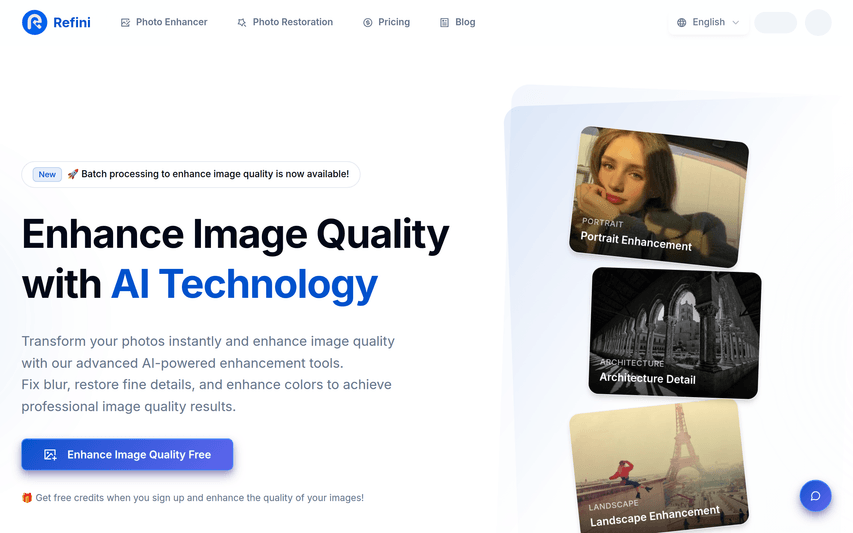refini
Refini is a comprehensive photo restoration solution that combines advanced AI algorithms with user-friendly design to deliver exceptional photo enhan
About
Refini is an AI-powered photo enhancement and old photo restoration platform that brings your photos back to life. Whether you have blurry modern photos or damaged vintage photographs, we provide professional-grade restoration results with cutting-edge artificial intelligence technology. Our platform combines advanced AI algorithms with an intuitive, user-friendly interface to deliver exceptional results. Simple upload → process → download workflow makes professional photo restoration accessible to everyone, regardless of technical expertise.
Key Features
🔍 Smart Quality Enhancement
• One-click Resolution Upscaling: Sharper, clearer photos with intelligent upscaling • Automatic Color Optimization: Enhanced saturation and contrast for vibrant images • Intelligent Noise Reduction: Eliminate graininess and improve overall clarity • High-Definition Output: All processed photos output in HD format, perfect for printing
🎨 Old Photo Restoration
• Color Revival: Restore faded and yellowed vintage photos to original colors • Damage Repair: Automatically remove scratches, stains, and damage marks • Smart Reconstruction: Intelligent completion of missing parts to recreate complete images • Deep Restoration: Repair tears and reconstruct severely damaged areas
🚀 Advanced Processing Capabilities
• Batch Processing: Upload and process up to 50 images simultaneously • Smart Watermark Removal: Automatically detect and remove watermarks • AI-Assisted Analysis: Automatically analyzes photo issues and provides optimal solutions • Intelligent Recognition: AI determines photo types and recommends best processing method
💾 Convenient Management
• Free Cloud Storage: Processed photos stored securely in the cloud • Easy Access: View, download, or delete photos anytime • Personal Collection: Automatically save processed photos to your collection • Real-time Preview: What you see is what you get processing results
How to Use refini
Step 1: Get Started Sign up for an account and enjoy your free trial to immediately experience Refini's powerful capabilities. Step 2: Choose Processing Type Select the appropriate option based on your photo: • Photo Enhancement: For blurry, distorted, or color-faded modern photos • Old Photo Restoration: For photos with scratches, tears, or missing parts Step 3: Upload Photos Upload photos that need processing. Supports both single and batch uploads (up to 10MB per photo). Step 4: One-Click Processing AI automatically analyzes and processes your photos. The entire process is simple and fast. Step 5: Download and Management View, download, or manage your photos in cloud storage once processing is complete.
Use Cases
Frequently Asked Questions
Q: Is Refini free?
A: Refini offers a free trial for new users to experience our core features. For additional processing credits and advanced features, you can choose from our affordable paid plans starting at $4.49.
Q: What types of photos can I process?
A: Refini works with various types of photos, including portraits, landscapes, old photographs, and low-resolution images. Our AI is trained to handle various photo defects and effectively improve image quality.
Q: Can I process multiple photos at once?
A: Yes, our batch processing feature allows you to upload and process up to 50 photos simultaneously, saving you valuable time while maintaining consistent high-quality results.
Q: What's the maximum photo size I can upload?
A: You can upload photos up to 10MB in size. Our AI can enhance and upscale photos to higher resolutions, perfect for printing and other high-quality applications.
Q: What's the difference between Photo Enhancement and Old Photo Restoration?
A: • Photo Enhancement: Primarily used to improve photo quality, fix blurriness, enhance colors, and optimize details. Suitable for modern photos with quality issues. • Old Photo Restoration: Mainly used for deep scratch repair, reconstruction of torn and missing parts, and color restoration. Designed for aged, severely damaged vintage photographs.