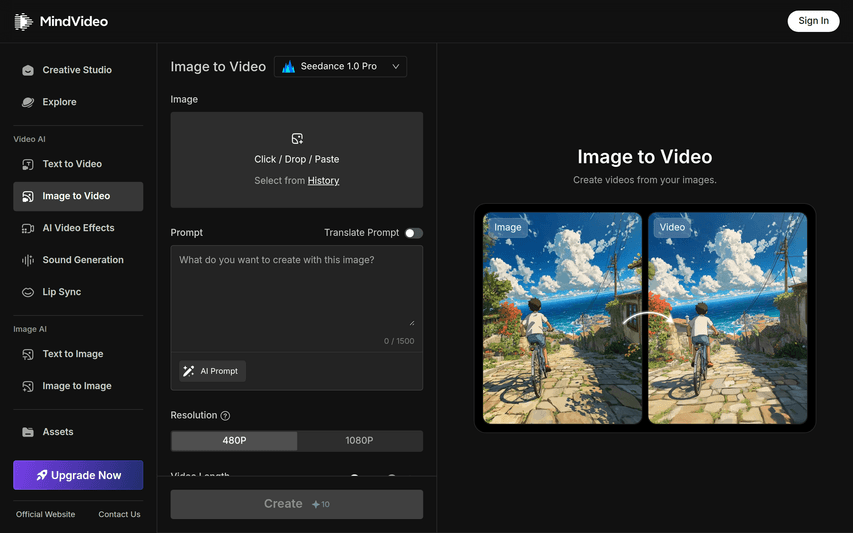MindVideo AI: Free AI Video Creator
MindVideo AI is a free, user-friendly tool that turns text and images into stunning 4K videos in seconds.
About
Turn your words and pictures into captivating videos with this free AI video tool. Generate text to video or image to video animations in 4K without complex editing. Choose from fun effects like AI Kiss and AI Inflate, or explore realistic, cinematic, and retro visual styles. Advanced AI models including Kling AI, Luma Ray, and Veo 3 ensure stunning quality for any project. Ideal for social media creators, marketers, and educators. All creations are watermark-free, and you can delete any file anytime to protect your privacy.
Key Features
Text to Video
Turn any text into a dynamic short video in seconds.
Image to Video
Upload a picture to create an animated video instantly.
Multiple AI Models
Use Kling AI, Runway, Luma, Veo 3, and more for different styles.
Rich Video Effects
Add fun effects like Kiss, Hug, Inflate, Squish, and Morph.
Free & Fast
Free to use with no waiting in line.
How to Use MindVideo AI: Free AI Video Creator
Step 1: Upload An Image Select and upload an image you want to turn into a video, whether it's a beautiful landscape or a vivid portrait, and start creating with just one click. Step 2: Customize Your Video Design In this step, pick your favorite video template, add filters and text to give your video a unique style and emotion, showcasing your creativity. Step 3: Generate and Download Click the "Generate" button and our AI image to video converter will instantly create the video for you. Preview it carefully, make any necessary adjustments, and then download your creation easily to share.
Use Cases
Frequently Asked Questions
Q: What is AI Image to Video Generator?
A: MindVideo's AI Image Video Generator is an AI-powered tool designed to transform your still images into dynamic, high-quality videos. By utilizing advanced algorithms, the tool allows you to effortlessly create engaging video content.
Q: How to use AI Image to Video Generator?
A: Using the AI Image to Video Generator is very simple. Just upload the image, select the desired settings and let the tool work its magic. Once the whole process is complete, you can download the video and start sharing it right away.
Q: How to ensure high-quality video output?
A: Our generator produces videos in HD quality by default, with customizable resolution and frame rate settings. Depending on your input image and chosen settings, you can achieve stunning video output that meets your creative needs.
Q: What image formats and sizes are supported?
A: The Image to Video Generator supports a variety of image formats, including JPEG, PNG, and GIF. We recommend using high-resolution images (1280x720 or higher) for the best results. The tool automatically adjusts to optimize the quality of the generated video.