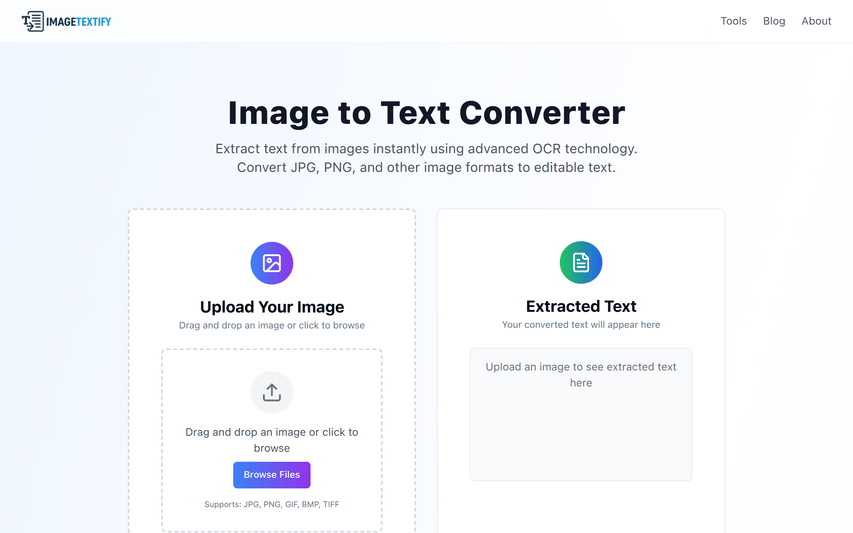Imagetextify
Extract text from images instantly using advanced OCR technology. Convert JPG, PNG, and other image formats to editable text.
About
ImageTextify is a smart and reliable online tool that instantly converts images into editable, searchable text with high accuracy. It’s designed for students, professionals, researchers, and anyone who needs to extract written content from images, scanned documents, or screenshots. Key Features Advanced OCR Technology: Quickly recognize text from JPG, PNG, GIF, and PDF files. Accurate Conversion: Maintains original formatting, punctuation, and clarity. Multi-Language Support: Extract text from images in multiple languages with ease. User-Friendly Interface: Simple drag-and-drop upload for instant text results. Secure Processing: All files are processed safely, and data is not stored. Editable Results: Copy, edit, and use the extracted text anywhere you need. Benefits Save time retyping content from images or scanned files. Improve productivity by quickly converting handwritten or printed text into digital format. Easily repurpose text for essays, reports, data entry, or design projects. ImageTextify makes the process of turning images into usable text effortless, fast, and accurate—perfect for anyone who values efficiency and precision in their daily work.
Key Features
Advanced OCR Technology
ImageTextify uses cutting-edge Optical Character Recognition to extract text quickly and accurately from a wide range of images, including documents, receipts, handwritten notes, and photographs.
Multi-Language Support
The tool recognizes and converts text in over 30 different languages, making it versatile for global users and international projects.
Supports Multiple File Formats
Easily upload images in popular formats such as JPG, PNG, GIF, and PDF. This ensures flexibility and convenience no matter the source of your image.
Editable and Searchable Output
Extracted text can be instantly copied, edited, exported as TXT or DOCX, or saved as searchable PDF files for archiving and future use.
How to Use Imagetextify
Here’s a practical guide on how to use ImageTextify – Image to Text Converter Tool for effortless text extraction from images. Quick Steps for Basic Users Open ImageTextify and access the image upload interface. Drag and drop your image, upload from your device, or paste an image URL. Choose the desired language for text recognition if needed. Click the “Convert” button to start the extraction process. After processing, copy the extracted text from the results or download it as a document (TXT, DOCX).
Use Cases
Frequently Asked Questions
Q: 1. What image formats does ImageTextify support?
A: ImageTextify supports a wide range of popular image formats including JPG, PNG, GIF, TIFF, and PDF. This makes it easy to upload images from different sources for text extraction.
Q: 2. Can ImageTextify convert handwritten text?
A: Yes, ImageTextify can recognize and convert handwritten text, although the accuracy depends on the clarity and quality of the handwriting and image. Clear, high-resolution images yield the best results.
Q: 3. How secure is my data when using ImageTextify?
A: ImageTextify prioritizes user privacy and security. Uploaded images and extracted text are processed securely and are not stored permanently, ensuring that sensitive information remains confidential.