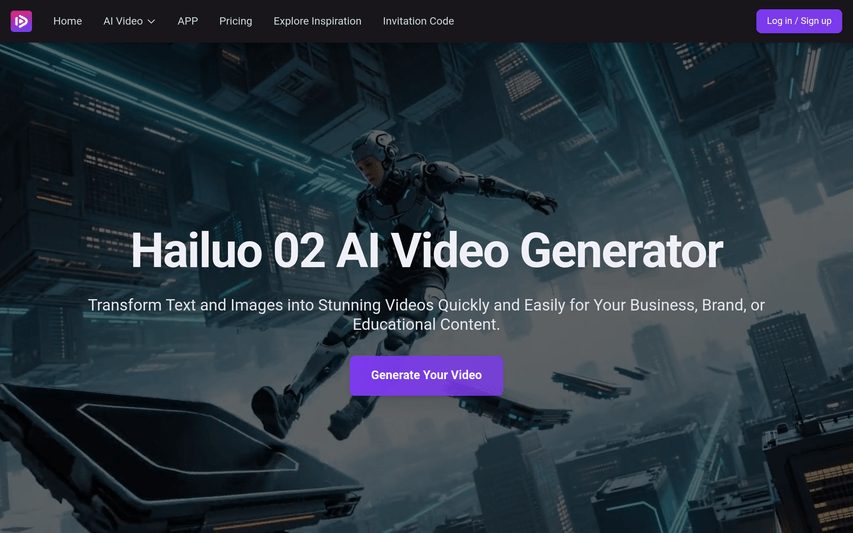Hailuo 02 AI
Turn your ideas into cinematic AI videos in seconds — fast, powerful, and affordable creation with Hailuo 02.
About
Hailuo 02 AI is an AI-powered tool for generating videos from text and images — ideal for creators, brands, and developers. Just type a prompt or upload a picture, and the system produces smooth, high-resolution videos in various styles. It removes technical barriers, making video creation fast and accessible to anyone with an idea. From short script previews and animated avatars to explainer clips and promotional content, Hailuo02 delivers instant, high-quality results.
Key Features
High-Quality Video Generation
Converts text or image prompts into high-resolution videos (up to 1080p), producing clear and visually appealing video content in just seconds.
Advanced Physics Rendering & Motion Simulation
Accurately simulates object movements, physical interactions, and complex effects, delivering natural and realistic animation sequences.
Smart Command Response & Camera Control
Supports natural language commands for precise camera movements, such as "zoom in" or "slow left pan," allowing creators to have full control over the virtual camera for cinematic effects.
How to Use Hailuo 02 AI
Create Stunning AI Videos in 3 Simple Steps – Fast, Easy, and No Editing Required. 1、Choose Your Video Creation Method Select how you'd like to create your video. You can either generate a video from text prompts or upload an image to create a video. 2、Enter Prompts or Upload an Image Enter your prompts or upload an image, then select the video length and resolution to create your video. 3、Generate and Download Your Video Click the 'Generate' button and let the AI create your video. Once it's ready, preview it in the preview area. Click 'Download' to save the video and share it with friends.
Use Cases
Frequently Asked Questions
Q: What is Hailuo 02 AI?
A: Hailuo 02 AI is an advanced AI-powered tool that allows users to generate high-quality videos from text prompts or images. It offers an easy-to-use interface for creating cinematic video content without requiring editing skills. You simply input your prompt or upload an image, and the AI does the rest.
Q: How do I create a video with Hailuo 02 AI?
A: To create a video, first, choose your video creation method. You can either enter a text prompt or upload an image. Then, set the video length and resolution. Afterward, click the 'Generate' button, and the AI will create the video for you. Once ready, you can preview and download it.
Q: Can I customize the video’s length and resolution?
A: Yes, Hailuo 02 AI allows you to customize both the length and resolution of the generated video. You can choose the video’s duration and select from available resolutions to suit your needs, whether for social media posts or professional projects.