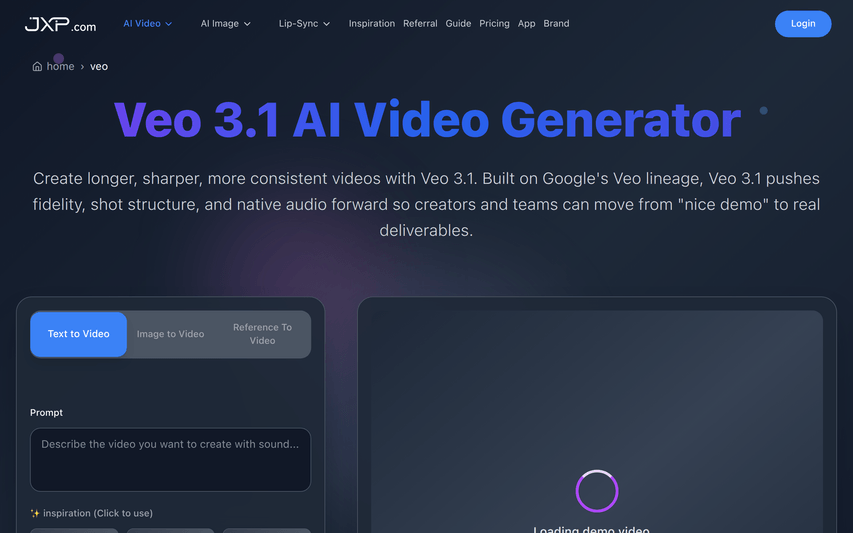Google Veo 3.1 — AI Video Generator Overview | JXP
Explore Veo 3.1: 1080p, multi-shot storytelling, cinematic presets, native audio, and stronger character consistency for creators, brands, and educato
About
Google Veo 3.1 — Redefining What’s Possible in AI Video Creation Step into the next generation of storytelling. Veo 3.1 brings cinematic precision to AI video generation — now with 1080p resolution, multi-shot storytelling, native audio, and enhanced character consistency. Whether you're a filmmaker, educator, or brand creator, Veo 3.1 gives you the power to turn text prompts into visually stunning, emotionally engaging videos — complete with smooth lip-sync and realistic motion. ✨ Key Highlights: Multi-shot storytelling for dynamic scenes 🔊 Native audio for natural soundscapes 🧍 Consistent characters across shots 🎞️ Cinematic presets for instant visual polish 💡 1080p output with professional-grade clarity Google Veo 3.1 isn’t just an AI video generator — it’s your creative partner in bringing imagination to life. 🔗 Discover more at www.jxp.com/veo
Key Features
Extended 30-Second Clips
Veo 3.1 extends the maximum clip length to 30 seconds, breaking past the short-form limits of Veo 3. This gives creators more time and freedom to build richer stories and control pacing with ease.
1080p Output & Vertical Format
Veo 3.1 supports full 1080p resolution and native 9:16 vertical output, making it easy to produce high-quality cinematic videos from image input — perfect for professional work or social platforms.
How to Use Google Veo 3.1 — AI Video Generator Overview | JXP
1.Describe or reference Feed Veo 3.1 a detailed prompt, and optionally attach reference images or frames. With Veo 3.1, you can outline a shot list ('wide establishing, cut to mid, push-in closeup') and the system organizes structure and continuity. 2.Generate & refine Click generate and watch AI create your video. Choose camera and mood presets, then refine your shots. Veo 3.1 can regenerate individual shots without breaking identity and keeps the look, wardrobe, and lighting coherent. 3.Export with sound Veo 3.1's native audio understands your beats. SFX bind to action ('door slams,' 'rain intensifies'), music follows tone, and dialogue keeps lips in sync. Export 1080p clips that are ready to share.