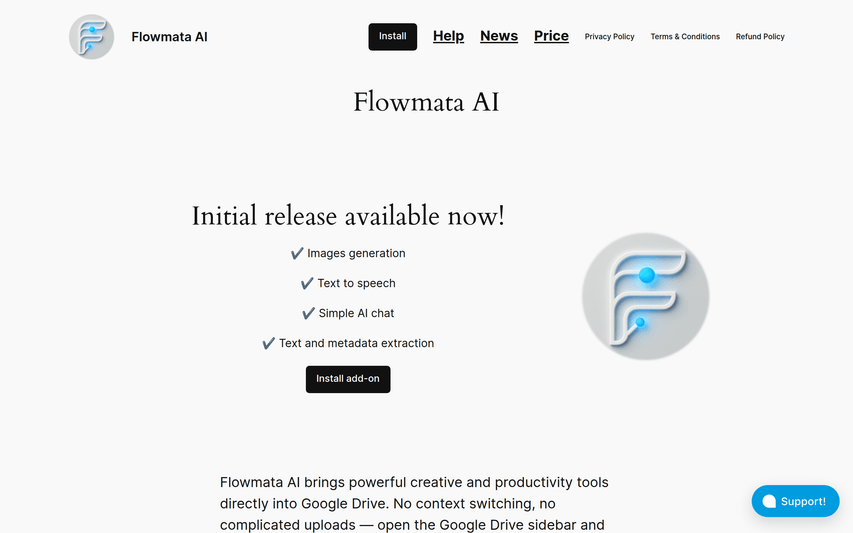Flowmata AI
AI tools in the Google Drive sidebar!
About
Flowmata AI is an Add-on for Google Workspace. It brings powerful creative and productivity tools directly into Google Drive. No context switching, no complicated uploads — open the Google Drive sidebar and generate images, produce speech, ask a single AI question, or extract text and metadata from files in-place. Flowmata AI supports multiple generation models and file types, keeps usage transparent with a simple credit system, and saves generated files where you work.
Key Features
Image Genaration
Create images from text prompts using multiple models (Flux.1-schnell, Stability Stable-Diffusion-XL-Base, Leonardo Lucid-origin, Leonardo Phoenix-1.0), each with its own configuration UI so you can tune results precisely
AI Chat (quick, one-off queries)
Select from multiple chat models and get one focused answer in the sidebar; ideal for quick explanations, summarization, or brainstorming
Audio Generation (Text-to-Speech)
Convert text to speech using MeloTTS (simple, instant) or Deepgram-1 (higher fidelity with multiple English voices and more configuration options)
File Text Extract
Extract text and metadata from many formats. Extracted text is the foundation for future “Chat with your file” feature.
How to Use Flowmata AI
Read the walkthrough at https://www.flowmata.com OR view the walkthrough at https://www.youtube.com/watch?v=5xF2E_olqFo OR just go with the flow[mata] - install workspace add-on https://workspace.google.com/marketplace/app/flowmata_ai/58166065724 open your Google Drive https://drive.google.com, open sidebar at the right side, click "Flowmata AI", go to "Image Creation" -> "Flux" -> enter something fun in the promp -> click "Generate"
Use Cases
Frequently Asked Questions
Q: WTF is this thing, how to run it?!
A: Did you know Google Workspace (Gmail, Drive, etc.) has its own marketplace for add-ons? Not Chrome extensions—this is something different. Many people don’t realize it’s there. Flowmata AI is one of those add-ons: you can launch it directly in your Google Drive web interface and access a wide range of AI tools.
Q: does it work on mobile?
A: No. As soon as Google will allow to run Add-ons on the mobile - Flowmata will work on mobile, but for now, only major desktop browsers supported.