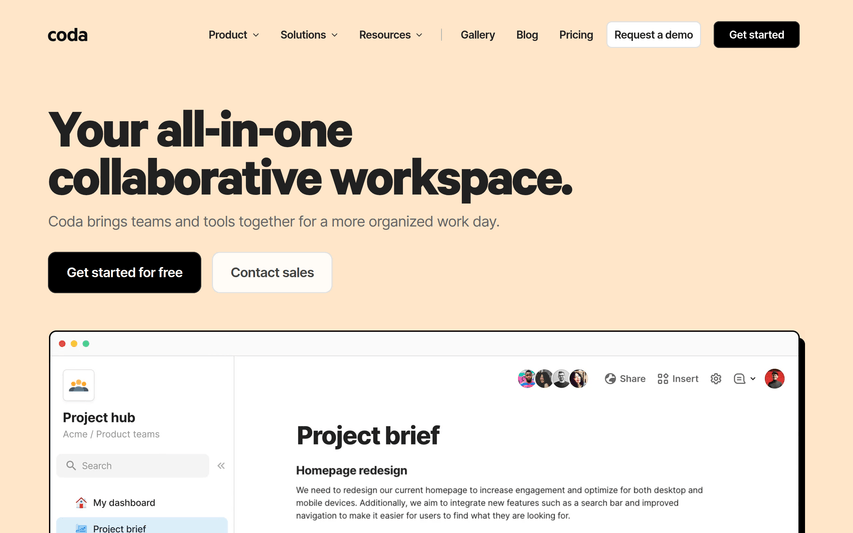Coda
All-in-one collaborative workspace blending docs, spreadsheets, apps, and AI.
About
Coda is an all-in-one document platform that brings together the best of documents, spreadsheets, and applications into a single, collaborative workspace. It allows teams to build custom solutions for their workflows, with an integrated AI assistant to help generate content, summarize information, and automate tasks.
Key Features
All-in-one Docs
Create documents that are as powerful as applications, with tables, buttons, and integrations.
Coda AI
An AI assistant that works across all your documents to help you write, plan, and brainstorm.
Packs
Connect your Coda docs to the apps your team uses every day, like Slack, Jira, and Google Calendar.
How to Use Coda
Create a new doc, and start building it out with text, tables, and other building blocks. Use the '/' command to access features and the AI assistant.
Use Cases
Frequently Asked Questions
Q: How is Coda different from Notion?
A: Both are powerful all-in-one workspaces. Coda often excels in its structured data capabilities (its tables are more like powerful databases), while Notion is praised for its free-form flexibility and ease of use.
Q: What is a 'Pack'?
A: Packs are integrations that allow you to connect your Coda docs with other applications, pulling in live data and enabling you to take actions in other apps directly from Coda.
Q: Is the AI free?
A: Coda's AI features are available on all plans, but the number of AI credits you get per month varies, with paid plans offering significantly more.