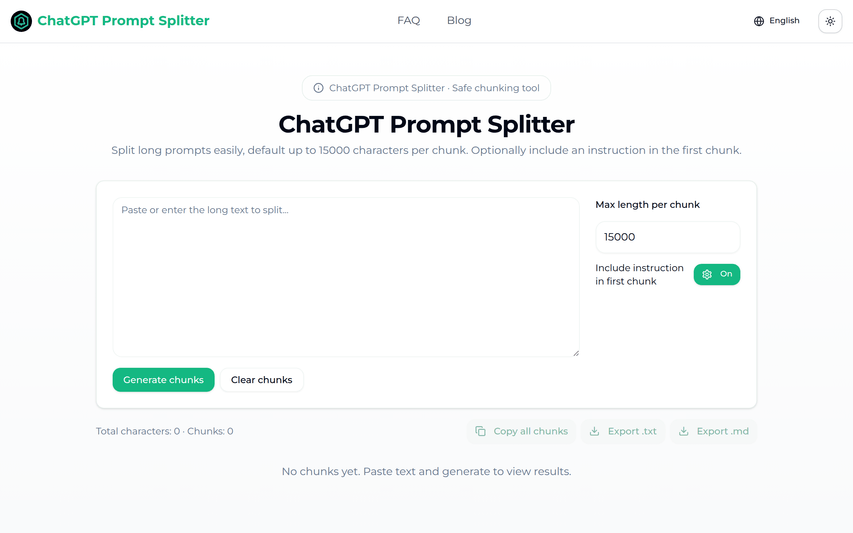ChatGPT Prompt Splitter
ChatGPT Prompt Splitter — Split long prompts safely
Pricing:Free
About
Split long text prompts into safe chunks for ChatGPT (or other LLMs). Default up to 15,000 characters per request, configurable.
How to Use ChatGPT Prompt Splitter
1. Open the homepage: ChatGPT PROMPTs Splitter. 2. Paste your long prompt or document into the input box. 3. Adjust the chunk size until the preview looks suitable for your model and workflow. 4. Review each chunk. You’ll see clear markers at the top and bottom of every part. Choose how to deliver: Click "Copy chunk" next to any part, or use "Copy all chunks" 5. Export to file using "Export .txt" or "Export .md"